SLU Software - John A. Byers

All software for DOS/Windows 3.1 or 95. ZIP files must be unzipped before use, or you may download
my general setup program JB-SETUP.EXE 77K which will install any of the program systems below.

Database of SLU e-mail addresses
SLU-LIST.EXE contains the entire employee list of SLU
at all campuses as well as their e-mail addresses and departments. A
simple text string search can be made to rapidly locate anyone at SLU.
Other features include the ability to "extract" all employees (and e-mail
addresses) from a specific department. A mini-database can be made from
the main database (expected to be periodically updated and available in
this software package) that contains a list of all departments at SLU and
the number of employees within each department. All "lists" are saved to
text files for later use. One such list will make a Cc: list of e-mail
addresses of all people within a department so you can send one message
to your entire department. You simply run the program from Windows, then
load the saved list into NOTEPAD (in Windows) and copy this to EUDORA
(etc.) in the Cc: area (line 4).
Download: SLU-LIST.ZIP 101K Also contains text file (MacIntosh, etc.)
 Database of SLU-Alnarp Research and Teaching Personnel
Database of SLU-Alnarp Research and Teaching Personnel
The program ALNARP.EXE uses a text file named
ALNARP.TXT as the source of personnel data.
The software is downloaded and unzipped in a directory (such as
C:\DATABASE). The first time ALNARP.EXE is run, it reformats the text file
into a random access file called ALNARP.RND, which takes a brief time and
then is always available (unless removed for updating by a newer version
of ALNARP.TXT). The random access file allows scrolling up or down rapidly
through the database. Both simple text string searches and complex
(AND/OR) multiple string searches can be made to find personnel with
special skills, research interests, or teaching abilities.
Information about any person in the database can be saved in a text file
for later printing if needed.
The purpose of the database is to further cooperation among researchers
at Alnarp as well as aid coordination of teaching
duties. It is expected that the database will be updated once a year.
If you are an employee at SLU-Alnarp and want to be included in the
database please inquire by e-mail: John.Byers@vsv.slu.se
to obtain instructions.
DOS/Windows users can Download: ALNARP.ZIP 74K which contains ALNARP.EXE and ALNARP-D.TXT.
Macintosh (and DOS) users can Read/Save: ALNARP-D.TXT 64K , then after this file loads, you click the "File"
menu (top left of Netscape) and the "Save As..." title to transfer the file to your computer's disk.
View/search the database SLU-Alnarp Personnel using JavaScript and Netscape 2.0+
 Two-Dimensional Databases
Two-Dimensional Databases
D2D.EXE is a flexible database program that can
switch between any number of different databases
with different numbers of rows and columns. The program is general
enough to be of use to others outside of SLU. The database is visual in
that yellow spots represent a "yes" for
certain attributes. For example, Row 1 (of 17 possible) can be titled
"Papers published" while columns 1 to 5 might contain the
years 1991 to 1995 and under columns 1 and 3 are yellow spots
representing papers published in these years. Up to 100 columns can be
used and scrolling sideways can be done to see all 100 columns on
multiple "pages". Of course each database can have any number of
records (one for each person), with up to 17 Rows x 100 Columns each.
Each row and column can have a unique title (which are the same for all
records). The employee's name and department can be shown at the bottom
of each numbered record. The purpose of this 2-D database is to
pictorially show the attributes, skills or work accomplishments over
time of many employees in a Department (among many other possibilities).
Download: D2D.ZIP 53K
 PostScript SLU Logos
PostScript SLU Logos
SLU-LOGO.EXE will create PostScript files that when
sent to a PostScript-compatible
printer (e.g. Apple Laserwriter) will draw an SLU logo. The program allows
the user to specify exactly where
the logo will be printed on the page and how large (radius) the logo will
be. The logo is vector based so
the proportions remain the same at all sizes. This gives a logo that is
of high resolution at all scales, in
contrast to bit-mapped logos such as *.TIF. The program also makes an
encapsulated PostScript file that can be
imported into a word processor (e.g. WordPerfect) and printed with a
text document. Both the English and Swedish version of
the logo can be made. The user also has the option of creating either
standard gray/dark gray shades for the "flower"
or green and brown colors (providing that a color laser printer or
ink-jet printer with PostScript is available).
Download: SLU-LOGO.ZIP 67K
I've made a color SLU logo (GIF or JPG) from the program for scaling in Microsoft Word.
Click below, when you get image then click right mouse button:
Download: slul-us5.jpg
Download: slul-us5.gif
 Alnarp Screen Saver
Alnarp Screen Saver
While adding some new pictures of Alnarp to the web pages of
Växtskyddsvetenskap I thought it would be nice to make a screen
saver using the pictures. I put together one using 94 images of
Alnarp that are mostly pure nature (no buildings). The program,
called ALNARP-S.EXE, can be run from DOS or Windows. The opening
screen asks you if you want random or linear display of the
pictures and also how many seconds you want each to show. You can also
change these parameters during the "slide show". The
images fill the entire VGA screen with 256 colors, but the
resolution is only 320x200. However, even those with color monitors
that have only 16 colors in Windows 3.1 can still see all 256
colors from Windows or DOS (see what you've been missing!). From across
the room the pictures look
pretty good. The fastest you can display pictures is 1 per second, and
the longest 2 minutes (...it is a screen saver). The program and 94 images take up about 6.5
megabytes on disk after you unzip them (but this is par for the course with WINDOWS programs). The program and files
are contained in two ZIP files of 1.3 MB each (you must uncompress them with UNZIP.EXE
or PKUNZIP.EXE). Put them all in the same directory.
The pictures load instaneously, and I mean instantly - which is
neat. The defaults kick in after 15 seconds so you can load the
program with your AUTOEXEC.BAT and not sit there and enter values
(but you can if you want to). Also, you can load the program with specific values to
tell it to show images at random or in linear order, and for how long each picture will display.
Pressing the [Esc], escape key, exits
you immediately to DOS or Windows, depending on where you started the
program. The program, of course, can work in Windows 95 also.
Both ALNSSA.ZIP and ALNSSB.ZIP are required:
Download: ALNSSA.ZIP 1249K
Download: ALNSSB.ZIP 1326K
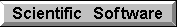


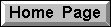
by John A. Byers
 Alnarp Screen Saver
Alnarp Screen Saver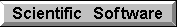


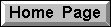


 Database of SLU-Alnarp Research and Teaching Personnel
Database of SLU-Alnarp Research and Teaching Personnel
 Two-Dimensional Databases
Two-Dimensional Databases PostScript SLU Logos
PostScript SLU Logos