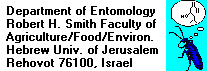Byers, J.A. 1999. Flash Cards and Animation Software for
Education. Educational Media International 36:164-167.  pdf
pdf
John A. Byers
Department of Plant Protection, Chemical Ecology
Swedish University of Agricultural Sciences
SE 230 53 Alnarp, Sweden
 Abstract
Abstract
PCX-13.EXE is a software program for computers running
DOS/Windows that transforms PCX image files (converted from GIF or other
format) to raw binary files (ending in A13) suitable for display by FLASH.EXE.
The latter program takes a text file with a list of A13 image files and displays
these either at random or in sequence for a specified time from as little as 25
milliseconds up to 5 minutes. The pictures are displayed at 320 x 200 resolution
in 256 colors from a palette of 262,144. The images can be displayed as "flash
cards" that pose questions that must be answered by students or as an
animated series of images. Up to 2000 image files can be repeatedly displayed
from a list in a file, and many such file lists can be run from a batch file
(*.BAT).
Introduction
Flash cards are an old and accepted way of testing one's knowledge of a
subject. An image or word phrase is shown on a card which requires a verbal
or written answer. The cards are "flashed" either in sequence or usually at
random. After a reply is given, the correct answer is shown either on the back
of the card, by the teacher, or checked some other way by the student so that
next time the card is presented an appropriate response can be given. Flash
cards can be used in group learning or individually.
Computer images can be shown for relatively long periods to illustrate
topics, as are photo slides and overheads, or more rapidly in animation
sequences. The first animations were in fact a packet of "flash cards" fanned
by hand to rapidly show similar pictures, changing incrementally, that simulated
movement. Nowadays, video cameras can show real-time animations. However,
images from still-video and digital cameras can simulate time-lapse animations
or high speed movements if the images are shown in rapid sequence.
Software is presented here that can use PCX image files and convert
them to raw binary format for rapid display as flash cards or animations by
personal computer. The advantage of the software is that even older, slower
computers limited in Windows to 16 colors, can show animations in 256 colors.
The software runs either in DOS or from an icon in Windows 3.1/95/98.
Converting PCX/GIF and other images to raw binary format
The software for presenting animations and flash cards requires images
in raw binary format that can be loaded by QuickBASIC's BLOAD command.
My program PCX-13.EXE is used to convert PCX image files (Okonski, 1992)
to A13 format (the extension used here for raw binary format). Many shareware
and commercial programs inter-convert various popular image file formats such
as GIF (graphic interchange format, CompuServe), TIF (tagged interchange
format), BMP (Windows bitmap), PCX (ZSoft), and WPG (Word Perfect
graphic). For example, GWS.EXE (Graphic Workshop: Alchemy Mindworks Inc.,
PO box 500, Beeton, Ontario L06 1A0, Canada) is an inexpensive shareware
program that is useful for converting GIF to PCX. Drawings and art work can
be made by commercial programs (e.g., Corel Draw or Windows Paintbrush)
and the resulting images exported as PCX or BMP (Windows Paintbrush). The
BMP files, or internet GIF files, are converted by GWS to PCX, and then these
are converted to A13 format by PCX-13.EXE.

 185K partial animation?
To give an example, an animation with a feeling of high speed
movement through a forest was made by taking pictures every 2-3 m with a
Canon ION still-video camera, digitizing the pictures to TIF format (Canon ION
software), and then using Corel Draw 3.0 (or 7.0) to convert to PCX format.
Finally, each PCX file was converted to binary image format (A13) at 320 x 200
pixels suitable for QuickBASIC's BLOAD command with my program PCX-13.EXE (available on the internet, see end of article).
185K partial animation?
To give an example, an animation with a feeling of high speed
movement through a forest was made by taking pictures every 2-3 m with a
Canon ION still-video camera, digitizing the pictures to TIF format (Canon ION
software), and then using Corel Draw 3.0 (or 7.0) to convert to PCX format.
Finally, each PCX file was converted to binary image format (A13) at 320 x 200
pixels suitable for QuickBASIC's BLOAD command with my program PCX-13.EXE (available on the internet, see end of article).
The program also makes an associated color palette file with 256
numbers that represent colors from among 262,144 possible according to a
mixing of red, green and blue, each of 64 intensities ranging from 0 (no color)
to 63 (thus 64 x 64 x 64 = 262,144 colors). For example a pinkish skin color
with 60 for red, 50 for green and 40 for blue would have a number equal to
65536 x blue + 256 x green + red, or 2,634,300. The palette file has the same
parent name as the image but ends in 13P. The A13 images have 64,000
pixels of which there can be up to 256 kinds assigned any of the 262,144
colors. The palette and image files are compatible with TAXOKEY software in
systematic biology (Byers, 1996a; see end of article for download information).
Making a list of images for viewing
A text file of any name (made with a text editor such as DOS's EDIT.COM,
most word-processors, or Window's NOTEPAD) contains a list of names of the
image files. The text file (e.g. PICLIST.TXT) might look like the following:
c:\work\begin1 10
ant1 5
answer1 3
ant2.A13 5
answer2 3
The first image could introduce the topic for 10 seconds, then the image
ANT1.A13 would display for 5 seconds, followed by the answer for 3 seconds
(ANSWER1.A13). Paths are allowed as indicated, but if no path is given then
the images must be in the current directory. Note that the files must end in
.A13 but can be listed with or without the extension. The time can range from
0 to 300 seconds, and if no time is given then the time specified when the text
file is run by FLASH.EXE (explained later) is used.
The maximum number of images that can be run by the program is
2000, but these can be repeated indefinitely. Also, the program can be run
many times with different sets of pictures from a batch file. Thus there is no
practical limit to the animation sequences except the hard drive capacity. In
the advent there are many images, SLIDES.EXE is a program for keeping track
of the files and their descriptive data. This program can also manage databases
on overhead transparencies and photographic slides (Byers, 1998; see end of
article).
FLASH.EXE to view animations and flash cards
Once images and a text file with the image names are made, they can
be viewed with FLASH.EXE. The program is run with several parameters that
set the default time in seconds to display pictures, as well as whether the
images will be shown in linear sequence or at random, whether the images will
repeat or be shown once, and whether the viewing time per image can be
changed (variable) from within the program or not (fixed). For example, a
typical command line to run the program might look like:
flash piclist.txt * random 1 variable repeat
or
flash piclist.txt * linear .2 fixed once
where "flash" runs the program and uses "piclist.txt" as the text file with the
images and the other words are used as indicated above. The time will be used
for all images that do not specifically have a time in the piclist.txt text
file. Any times for an image in the text file override the command line
parameter and also do not allow changing of the time from within the program,
even if the variable command is used. If the variable command has been used,
then one can change the time for viewing images with the up/down cursor keys
(and Page Up/Down). Pressing (Esc) exits the program.
Random viewing of images is not truly random since the program
remembers the last selections up to half the number of images listed in the text
file or 100, whichever is smaller, so that the same image is not presented too
soon after itself (as would occur sometimes with a truly random sequence).
When "answers" are to follow flash cards and random order is desired, it is best
to use a linear sequence with the cards "randomized" manually by listed order
in the text file. Several "randomized" sequences can be run from a batch file.
When the random sequence is to be shown only once, the program randomizes
the images non-redundantly so that all images are shown once (Byers, 1991,
1993, 1996b).
Batch files and image compression
The program FLASH.EXE can be run repeatedly with different lists of images
from a batch file. For example, a batch file named INSECTS.BAT might contain
three lines:
FLASH ANTS.1 * 0 linear fixed once
FLASH ANTS.2 * 0 linear fixed once
FLASH ANTS.3 * 0 linear fixed once
which mean that the files ANTS.1 to ANTS.3 are run in sequence and the
images in each are displayed in sequence in an animation running once with
no possibility for students to change the timing. However, within the file
ANTS.1, for example, a line could override the duration for a single image for
2 seconds (IMAGE-5 2).
The binary format images are not compressed and thus always have
64015 bytes no matter what the colors or complexity of the picture.
Compression of images can be done if the pattern of pixel colors repeats itself.
PCX files are compressed to some degree but use a less efficient algorithm
than GIF files (Okonski, 1992; Wegner, 1995). GIF files employ the LZW
(Lempel, Ziv, and Welch) algorithm which is also used by the popular
PKZIP.EXE program (PKWARE, Inc., 9025 N. Deerwood Drive, Brown Deer,
WI 53223). PKZIP.EXE can compress a typical A13 file of 64K to 25% or less
of the original size depending on the complexity of the picture. The resulting
ZIP files can be moved between computers more easily and the PKUNZIP.EXE
program uncompresses the *.ZIP files so they can be used by FLASH.EXE.
Another use of PKZIP and PKUNZIP with FLASH.EXE is seen in the
following batch file:
pkunzip PICS.ZIP
FLASH piclist.txt * linear 2 variable repeat
del *.a13
del *.13p
del FLASH.EXE
del PICLIST.TXT
Here the PICS.ZIP file containing all the image and palette files, FLASH.EXE,
and PICLIST.TXT (the file with the image names) is `unzipped' and the program
FLASH is run as indicated. After the images have been shown, DOS is used
to delete all the files except PICS.ZIP. This saves disk space since many
compressed files can be expanded, utilized, and then removed.
The images are loaded even faster if a hard drive disk catching utility is
employed such as DOS's SMARTDRV.EXE. This program is run either before
running FLASH or run in the AUTOEXEC.BAT file when booting. The fastest
animation speed that can be achieved depends mainly on the hard drive
speeds and use of SMARTDRV.EXE, but also the processor speed (which
affects the data transfer rate). For example, the number of full-screen images
per second was only 4.9 (25 MHz 386) on older systems but increased to 20.1
(100 MHz 486) or even an astounding 42.6 (233 MHz Pentium) with newer
systems. The fastest speeds are also attained by using only one palette file
(13P) for the first image file loaded (usually pictures are from the same source
and thus the same color palette). The PCX-13.EXE program can also convert
images to a standard palette.
Other programs
Netscape and Internet Explorer, web page browsers for Windows, can
show full screen GIF files with the same number of colors and at higher
resolutions (e.g. 640 x 480). However, usually several seconds are required for
image display, especially with older computers (386 and 486). The software
here will even work on 8086 and 286 computers running DOS which is not true
for the web browsers. JavaScript, an objected oriented language similar to
C/C++ (Goodman, 1997), can be used to produce animations and flash cards
using web browser software, but the same slow loading of images applies.
The program software can be obtained as a ZIP file (FLASH.ZIP) on the
internet at (http://www.wcrl.ars.usda.gov/cec/gensoft.htm). In addition, the SLIDES
program can be obtained as well as TAXOKEY (software.htm) mentioned
earlier.

 A second set of images animates a bumble bee flying through lupin flowers near Torsby, Sweden in June. A third set
pans back and forth a picture of a Norwegian fjord.
The bark beetle flying through a forest, the bumble bee in lupins, and the Norwegian fjord animations
can be downloaded and unzipped. The program software (FLASH.EXE)
is included in the bark beetle animation set.
A second set of images animates a bumble bee flying through lupin flowers near Torsby, Sweden in June. A third set
pans back and forth a picture of a Norwegian fjord.
The bark beetle flying through a forest, the bumble bee in lupins, and the Norwegian fjord animations
can be downloaded and unzipped. The program software (FLASH.EXE)
is included in the bark beetle animation set.

References
Byers, J.A. (1991) BASIC algorithms for random sampling and treatment
randomization. Computers in Biology and Medicine, 21, 69-77.
Byers, J.A. (1993) Randomization algorithms in BASIC for experimental design.
Computers in Biology and Medicine, 23, 167-176.
Byers, J.A. (1996a) Taxokey: A universal taxonomic key program using DOS
text files and graphics. Computer Applications in the Biosciences, 12, 185-189.
Byers, J.A. (1996b) Random selection algorithms for spatial and temporal
sampling. Computers in Biology and Medicine, 26, 41-52.
Byers, J.A. (1998) Database program to manage slides and images for teaching
and presentations. Educational Media International, submitted.
Goodman, D. (1996) Danny Goodman's JavaScript Handbook, Foster City,
California: IDG Books Worldwide, Inc.
Okonski, S. (1992) Mysteries of 16-color .PCX files revealed. BASICPro, 2, 1,
44-51.
Wegner, T. (1995) Image Lab, Corte Madera, California: Waite Group Press.
Summary
Software is presented that can convert standard PCX image files to raw binary
images suitable for viewing with BASIC programming code. Another program
reads a text file of a list of images to be shown and presents them in sequence
for specified durations. The images can be viewed as `flashcards' in random
order or in animations useful in teaching. The images are displayed rapidly at
full screen resolution in up to 256 colors from among 262,144 possible.
Biographical note
John Byers was educated at Colorado State University (B.S. and M.S.) and
University of California at Berkeley (Ph.D.) before becoming an Associate
Professor of Insect Chemical Ecology at the Swedish University of Agricultural
Sciences at Alnarp. His main research interests are in insect behavior, insect-
tree interactions, and chemical ecology; and in computer simulation of
behavioral and ecological models.
Address for correspondence:
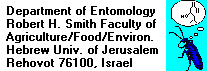

 pdf
pdf
 Abstract
Abstract
 185K partial animation?
To give an example, an animation with a feeling of high speed
movement through a forest was made by taking pictures every 2-3 m with a
Canon ION still-video camera, digitizing the pictures to TIF format (Canon ION
software), and then using Corel Draw 3.0 (or 7.0) to convert to PCX format.
Finally, each PCX file was converted to binary image format (A13) at 320 x 200
pixels suitable for QuickBASIC's BLOAD command with my program PCX-13.EXE (available on the internet, see end of article).
185K partial animation?
To give an example, an animation with a feeling of high speed
movement through a forest was made by taking pictures every 2-3 m with a
Canon ION still-video camera, digitizing the pictures to TIF format (Canon ION
software), and then using Corel Draw 3.0 (or 7.0) to convert to PCX format.
Finally, each PCX file was converted to binary image format (A13) at 320 x 200
pixels suitable for QuickBASIC's BLOAD command with my program PCX-13.EXE (available on the internet, see end of article).

 A second set of images animates a bumble bee flying through lupin flowers near Torsby, Sweden in June. A third set
pans back and forth a picture of a Norwegian fjord.
The bark beetle flying through a forest, the bumble bee in lupins, and the Norwegian fjord animations
can be downloaded and unzipped. The program software (FLASH.EXE)
is included in the bark beetle animation set.
A second set of images animates a bumble bee flying through lupin flowers near Torsby, Sweden in June. A third set
pans back and forth a picture of a Norwegian fjord.
The bark beetle flying through a forest, the bumble bee in lupins, and the Norwegian fjord animations
can be downloaded and unzipped. The program software (FLASH.EXE)
is included in the bark beetle animation set.